Enhance Playback Speed in Rocket Player
Enhance your music or podcast speed using Rocket Player on your Android. Increasing Rocket Player's playback speed is great for: jump starting your workout, catching up on podcasts or mastering a new song.

Open to Rocket Player's "Menu - Settings - Sound" settings.
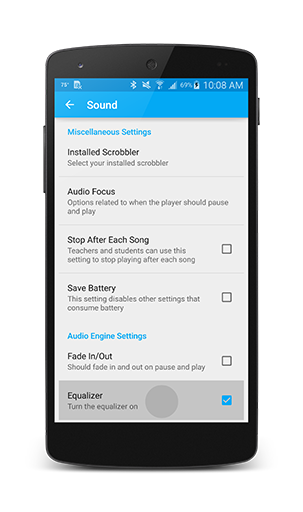
Turn on the equalizer.
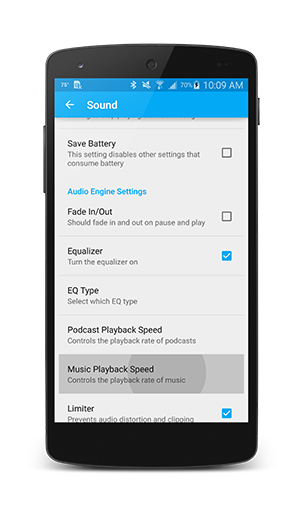
Select either "Music Playback Speed" or "Podcast Playback Speed".
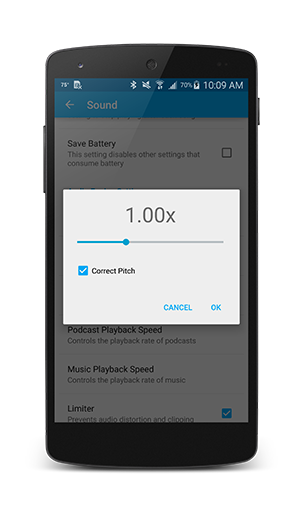
Toggle the speed to be half the speed of the original (.5) or twice the original speed (2.0). Enable "Correct Pitch", unless you enjoy chipmunks or monotone audio.
